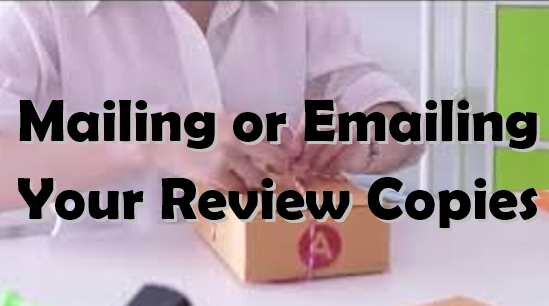Existing Members Page
Profile Page | Instructions | Contact Form
Existing Members' Profile page
Renew, Update your profile, Change membership level
(Requires Log-in)
If see a pop-up warning or sign-in box, or you’re having trouble signing in, or can't see your profile in the space below, click on the blue button to go directly to our membership website!
Scroll down or click here for detailed instructions.
Powered by Wild Apricot Membership Software
Instructions
Click on a question to see the answer.
+ What can I do on my profile page above? ▼
- Update your profile (click Edit Profile button)
- Address, email, phone number, military affiliation, add an "Avatar" (your photo image), etc.
- See and/or change your:
- Privacy settings
- Email subscriptions
- Photo Albums
- Event registrations
- Invoices and payments
- Pay/Renew your dues
- Change your membership level or length of membership term
- Copy or print out a membership card
- Change your password (scroll to bottom of screen)
+ What if I forgot my username/email and/or password? ▼
- Click here to reset your password (link will open on our membership website).
- You can use the membership contact form to let our membership personnel help fix whatever isn't working!
+ How do I renew my dues? ▼
- Sign in by entering your email and password
- If you'd like to renew at your current level, click on the "Renew to MMM YYYY" button on your profile page. From that point you'll be able to pay your dues for the next renewal period.
- If you'd like to renew at a different level, see the bullet below.
+ How do I change my membership level (e.g., change to 3-year member)? ▼
- Look for the word "Change" (underlined and blue) in the Membership Level details (under your membership card).
- Click on "Change" and select your new membership level. From here, you can pay your dues online at your new level.
- See the Member Profile Page explanation in the Instructional section above to see where to click to change your membershihp level
- Remember, if you have any problem changing your membership level--or have any membership-related question or concern--please contact our membership team by emailing membership@mwsa.co
+ How do I register (and/or pay) for events? ▼
- You'll find your existing event registrations on your profile page.
- If you want to register for a new event, visit our website's Events section, where you can select the event you'd like to attend.
- Once there, you'll be able to register and pay securely online
+ How do I participate in members-only forums and blogs? ▼
- Click on "Resources" in the blue navigation bar at the very top of this page
- You'll find links to the area/blog of interest
+ How can I share my membership status on my website? ▼
- Just copy and paste one of the membership emblems below onto your own website
+ I just joined MWSA, what are the my member benefits? What should I do now? ▼
+ I can't see where to sign in, or can't get to the membership section, or I keep getting warnings about COOKIES. HELP! ▼
- MWSA has a separate membership website, hosted by Wild Apricot. We try to "embed" that website's membership functions into our main website. However, to avoid malicious web tricksters, many browsers inhibit such cross-website activities and cookies.
- The solution: Click on the button to take you directly to the membership website. Here's a direct link: * https://militarywriterssocietyofamerica.wildapricot.org/
Membership Badges/Images
Let your readers know about your affiliation with MWSA.
Right click on either image below and select “Copy image” or “Save image as…” to copy onto your own website or blog.


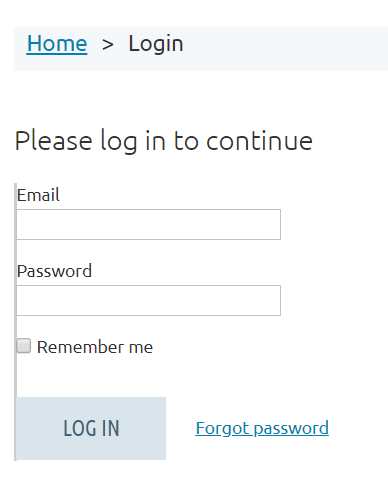





![RAC[1].jpg](https://images.squarespace-cdn.com/content/v1/559a3339e4b059a64f95b0ae/1547674654528-KRIE9JFLPOZ11KUDVDAL/RAC%5B1%5D.jpg)